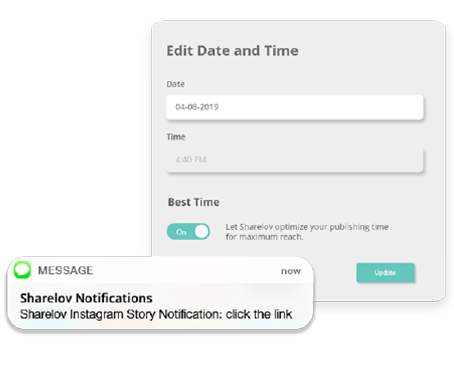Super-Easy Instagram Stories for Teams
Produce top-quality Instagram Stories in minutes with Sharelov’s powerful drag-and-drop team software
Intuitive, user-friendly interface lets you:
- Create
- Share
- Edit
- Preview
- Approve
Your team will rave about how quick and easy it is to produce Instagram Stories with Sharlov!
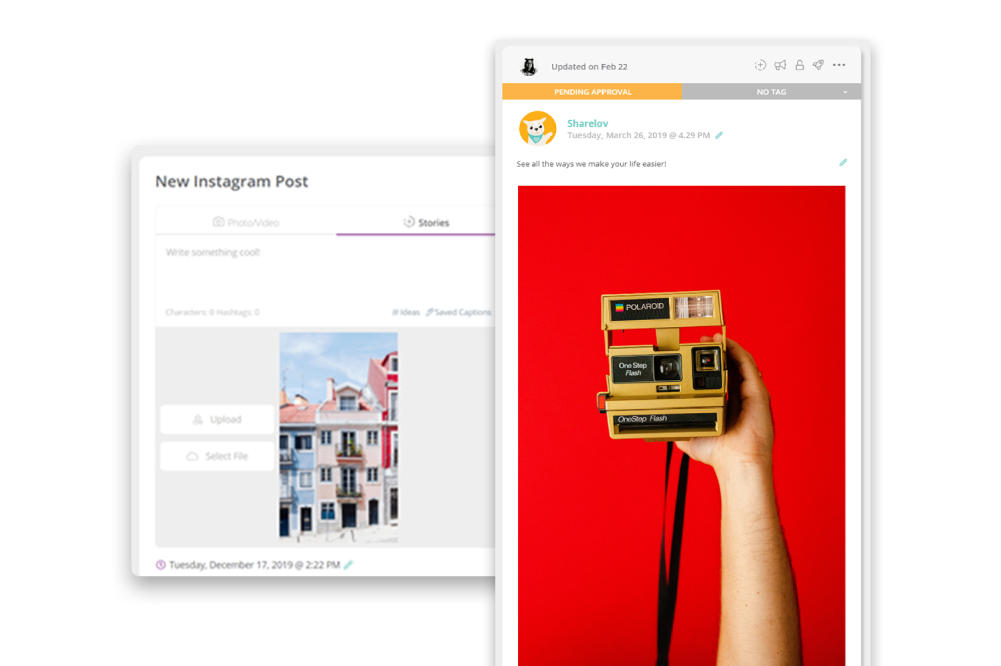
Get Instant Team Feedback
Produce Instagram Stories in real-time or remotely from different time zones.
- Get creative images & videos
- Redesign images and videos
- Preview Stories Stories in advance
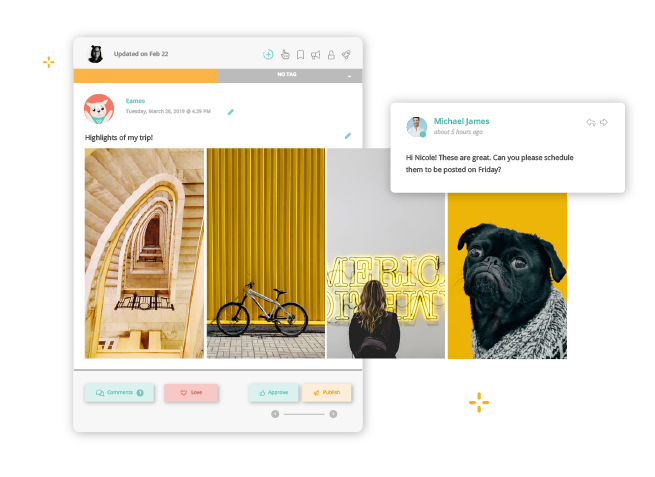
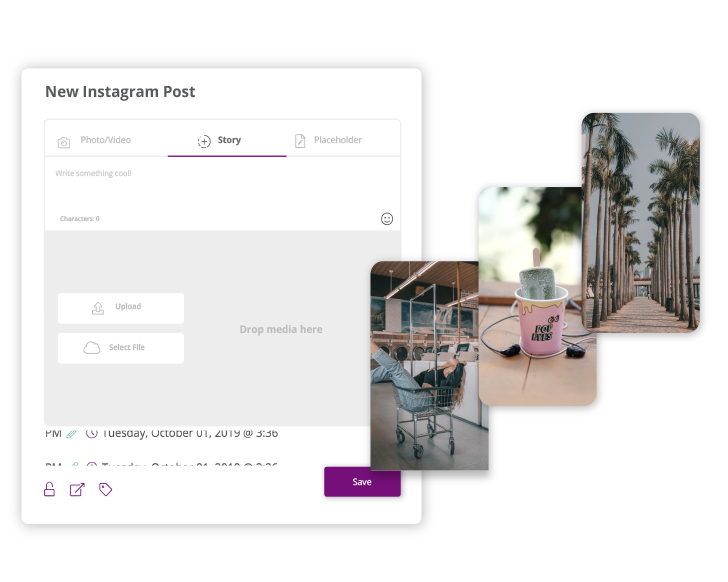
Drag-and-Drop It All
Easy visual interface for Instagram Stories lets your team:
- Bulk upload input from team members, managers, and clients
- Rearrange (unlimited!) before publishing
- Plan & schedule exactly as your audience will see them
Create High-Quality Stories Faster
Teams produce better Instagram Stories when they work together.
Your team will thank you for the time they save drag-and-drop editors, bulk uploads, and Story previews.
How To Create Instagram Stories with Sharelov
Create Stories in minutes!
1Click on Stories button
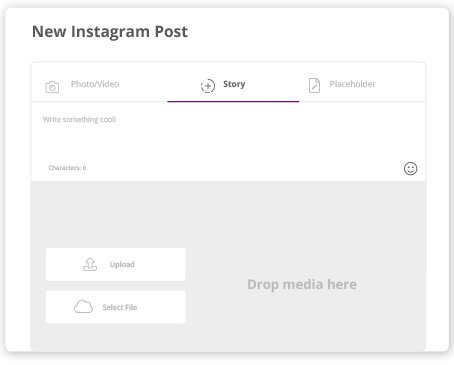
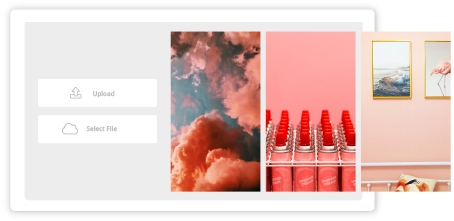
2Upload your media (up to 10 per Story)
3Add a text or 'swipe up' link
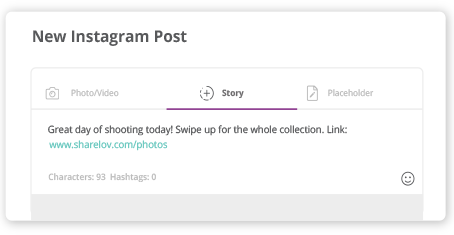
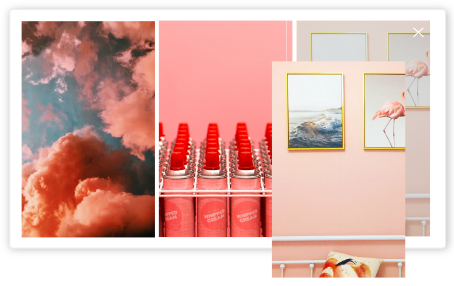
4Drag and drop to arrange your photos/video
5Click “Save” to create your Story
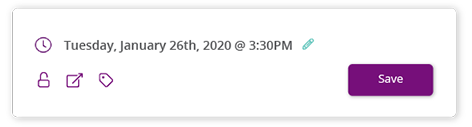
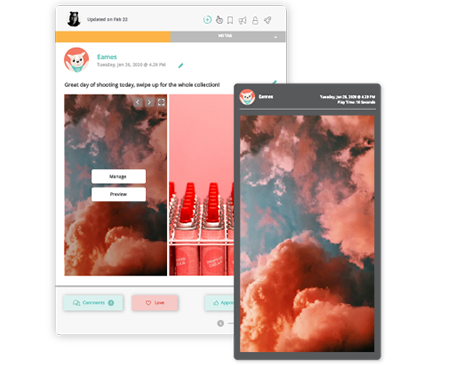
6Click 'Preview" to see how your Story will look on Instagram
7Choose your posting schedule